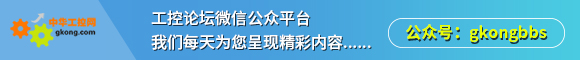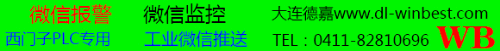/-- PRO/PB V7.23--/
1.When screen data and editor data are transferred to "GLC" or "LT",
"Control Data" in the "Transfer Settings" menu may not be used.
/-- PRO/PB V7.22--/
The following bugs have been fixed this time.
1. All the contents of the "Start menu" are deleted at the time
of the installation.
2. While "Perpendicular" is used for "GP2600" and "GLC2600", lamp parts blink.
3. When "Spacing" is specified in one-line display of "Text Table"
, the display on GP is shifted.
4. Although "Extended Function" is enabled in "Basic Alarm Settings"
, the non-extended data is created and, as a result, the Q-tag data on GP
may not be displayed normally.
5. When "Symbol" is copied using "Copy Screen", the allocation of the
"Symbol" may be shifted.
6. The function to recreate the "Image Font" data has been added to "Rebuild Tool".
7. While "Perpendicular" is used for GP, A-tag and Q-tag may be rotated
for 90 degrees.
8. When "Text Table" is viewed under the condition that the first setting of
"Message Display" is not specified, "Center Arrangement" cannot be executed.
9. When updated to Ver.7.20 or later version, "System Screen" in
"Transfer Settings" is initialized.
/-- PRO/PB V7.21a--/
1. When "Export Symbol" is executed under the condition that
S1 file system PLC is used, the data in "Symbol Editor" may be changed.
2. When "Global Cross Reference" is used for a lot of devices,
much time is required.
3. When "Copy screen" is executed for the text screen in which a
"Multilanguage" feature is used, the screen is not copied successfully.
4. When an INDEX process is executed for the grouped texts via
"Text Table Converter", inappropriate INDEX texts may appear.
5. Overwrite operation may be performed without displaying
the overwrite confirmation message for the
already-existed base screen number.
6. The calculation method for "Upload Information" is not correct.
7. When the file that is created using "*.TXT" is imported to
the text screen, a comment is set with 30 or more characters.
8. When a CSV file with blanks is imported to the text screen,
blanks are cut and lines below them are moved up.
9. Display position of Selection Tool Box is inconvenient to use.
10. When screen data transfer is executed via CF Memory Loader Tool,
the 2-Way Driver disappears.
11. When "Indirect" is selected in the "Color Type" field of
the "Keypad Display [Shape/Color]" settings, "Alarm Settings"
cannot be specified.
12. Both "Extended Settings" and "Video Settings" are allocated to
"Global Cross Reference" as a default.
13. In "File Converter", "ST" cannot be selected for "Display Type"
of "Convert To" menu.
14. "Screen Capacity" may include the capacity of the
popup keypad in GP70 series.
15. When opening the text screen that is copied using the "Copy screen"
command, texts appeared in "Title" field are not displayed normally.
16. Even when TCP font and "Bold" setting are specified in N/E-tags,
the font is not displayed in the "Bold" character type on GP units.
17. "Global D-Script" and "D-Script Function List" cannot be printed in
the hierarchical display mode of Project Manager.
18. Base screen may be displayed abnormally.
19. When "Cancel" is clicked in "GP Settings" under the condition that
S1 file system PLS is used, the start address of the system
may be shifted to the improper one.
20. When opening a project on the file created with the older file version,
the older file version may not be changed to the correct one
and the file is opened in the older version.
/-- PRO/PB V7.21--/
The following bugs have been fixed this time.
1. Addresses in "D-Script" may not be converted when
the "Address Conversion" command is used.
2. When opening with the Ver.7.20 in the case where "MODBUS TCP"
is selected as the external communication device, the setting
cannot be carried out in the "GP Setup" menu.
3. Texts of "Big5" may be displayed as the texts of "GB2312".
4. When the texts including a linefeed code is imported to
"Text Table", the import is not successful.
5. "D-Script" is not operated normally when the "if" or "loop"
expression has "memcpy_EX" or "memset_EX" where
the 32-bit device is set.
/-- PRO/PBIII V7.20b--/
The following bugs have been fixed this time.
1. When "Go To Screen" or "Previous Screen" is specified in "Function"
on the "General Settings" tab, "Function Switch Settings" cannot be
enabled.
2. In WindowsXP, an appropriate error message may not appear in File
Converter.
3. The "Grayscale (Normal)" and "Grayscale (Reverse)" settings of
"Convert (Import) Image" in monochrome type GP series can be
used which should not be.
Or, when conversion process is executed, monochrome is converted
into color.
4. When "Converting Addresses and Device Codes" of "Global Fn Key"
is executed in handy type GP series, "Operation Switch" and
"Function Keys" cannot be operated.
5. When the screen No. is changed in the "Rename" dialog of
"Screen Editor", the transfer preparation for the changed screen
cannot be started.
6. When the simulation is completed, unnecessary messages on the
GP system information are displayed.
7. When "Multiple Copies" for K-tag is executed, an error message
representing the excessive address range may appear.
8. When the already-registered screen is selected during the
"Add乧" process of "Window Registration", the registration No.
and title are displayed in Title area.
9. When "Bit" is selected for "Start" of "Keypad Display" after the
GP type is changed, "Exists" is specified for "Popup."
10. When the base screen is copied and pasted in Project Manager
Hierarchical Display, the address value may be changed.
11. The position of the cursor selected in "Screen Data List"
may shift from the designated one.
12. When "Allen Bradley SLC500 Series" of "Rockwell (Allen-Bradley)"
is selected for "Device/PLC Type", bit addresses cannot be
displayed correctly in "Global Cross Reference".
13. When the Alarm Editor is closed after importing
the export data (* ala) whose "Use extended function" is
ON in the Alarm Editor, the GP system settings are initialized.
14. When converting the GPPRO2 file to ProPBWin, the contents of
the system area may not be reflected.
15. When a read error occurs in executing "Global Cross Reference,"
there is no message box displayed regarding the error information.
16. Even if PLC type is changed using "Converting Addresses and
Device Codes," the address cannot be converted.
17. When selecting the device with the offset value (LS) of
CF File Operation in "D-Script," symbol options appear from
the pull-down menu. Even if a symbol is selected, however,
the [OK] button is disabled.
18. In "Global Cross Reference," the valuable specified in
"Global D-script" may not be displayed.
19. The part of the English message is incorrect which appears when
"Yes" is selected in "Serial I/F Switchover" for ST403.
20. In ST Series, English spelling of the "New" dialog box is incorrect.
21. Editing "Picture Displays" may cause an application error and forcibly
shut down the software.
22. When the GP unit is used vertically, the entire window may not be
displayed.
23. Changing the "*.MEM" file to *.PRW" file may cause forced
termination.
24. When the "Keypad Display" screen is opened in using the GP unit
vertically, an application error may occur and forcibly shut down the
software.
25.When the drawing data is printed using the GP unit vertically,
an application error occurs and software can be forcibly terminated.
Nothing is difficult in the world if you dare to climb.
Come on .Just work hard and enjoy yourself!