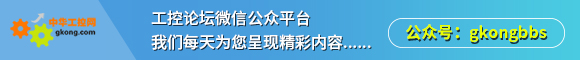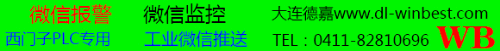发表于:2006/8/26 1:29:00
#10楼
/-- PRO/PB V7.25--/
1. The large screen data cannot be uploaded successfully
when Ver. 7.24 is used.
/-- PRO/PB V7.24--/
1. Cancellation of password entry causes the save error
when you try to open the project with the protect function enabled.
2. In "Compare" of "Options" on the "Transfer" menu,
an error "Not found 2Way setting in PRW file." appears.
3. In the D-script screen, the cut data including
the information entered in the "Action"
area is saved to the clipboard.
4. Although "Bitmap" is not selected in the "Cover Page" setting,
an error "Bitmap File Not Selected!" appears.
("Project Manager" -> "Print"-> "Cover Page")
5. When the setting where "Window Screen" is to be used
is enabled for the base screen,
the preview screen is shifted from the correct position.
6. The line No. of the text is entered in "OFF Text"
and the state is changed. Then, even when the line No.
of the text is entered in "ON Text", the value entered in
"OFF Text" remains.
7. When the "Prepare" feature is used,
"Logging (Print) - Error, No Address found for Alias."
is displayed and the transfer process cannot be performed.
8. The address specified for D-script Function
cannot be displayed in Global Cross Reference
due to the address description method.
9. When Text Table is used,
the message in Message Display turns 90 degrees.
10. When the title is changed using "Change" in "Open Screen",
the "Prepare" feature is disabled.
11. When "Device/PLC Type" is changed,
the text data mode in GP settings is mistakenly changed
to the initial setting before change,
although it should be the default after change.
12. Alarm is exported in the CSV format,
the block attributes after Block 4
are exported in the incorrect settings.
13. When a project is edited where the trend parts are used in Editor
(Ver.7.11 or later), some of the trend parts settings become abnormal.
14. When Text Table is used, "Center Arrangement"
in "Message Display" cannot be reflected.
15. Transfer to GLC2000 series cannot be performed via Ethernet.
/-- PRO/PB V7.23a--/
1. When "Extended SIO Script", "D-Script" and "Global D-Script"
are edited and the data are transferred to GP
, the error "003" may occur on GP.
2. When the base screen where the Function Switch is placed is
transferred to GP, the drawing size may be changed depending on
the location of the Function Switch.
3. When "Compare" of "Option" in "Transfer" is used,
the message saying "Not found Popup Keypad in GP"" appears.
4. In "Function Switch", two or more lines cannot be scrolled
up/down with Q-tag cursor.
5. The same title is put on all the text screens in "Text Table Converter".
6. In "Basic Alarm Settings", the contents of the message
may be set to the address entry field.
7. "Address Conversion" cannot be executed at the time of the first entry.
8. When "Text Table Converter" is used ,
the "Align" information for each part cannot be inherited.
9. While "Text Table Converter" is used in "Basic Alarm Settings",
the entered area cannot be returned to a blank.
10. The "Centering Arrangement" check box
may disappear in the "Text" function.
11. X-coordinate of the window screen cannot be corrected.
12. CSV file with a large amount of filing data cannot be imported.
13. When the "Text Table Converter" function is used,
the alarm message is assigned to the address that does not exist in "Text Table".
14. When "File Converter" is used, an incorrect value may be entered in
the watchdog function.
15. When "Change Project Manager" is executed, the file save error may occur.
16. The alarm message that appears in data logging settings is inadequate.
17. When "Browse Text Table " is selected for a part label,
the texts written on the OFF label cannot be copied to the ON label.
18. The window cannot be saved accurately in the hierarchical display
mode of Project Manager.
19. When saving the graph type, the incorrect data is created.
20. Even when the entry order setting is canceled in Keypad Input Display,
the setting remains.
21. PRW file cannot be created using the upload information.
22. A scroll bar does not appear in the screen window.
23. "Address Range Conversion" cannot be executed.
24. Even when the address conversion is executed in changing the PLC type,
the address cannot be converted successfully.
1. The large screen data cannot be uploaded successfully
when Ver. 7.24 is used.
/-- PRO/PB V7.24--/
1. Cancellation of password entry causes the save error
when you try to open the project with the protect function enabled.
2. In "Compare" of "Options" on the "Transfer" menu,
an error "Not found 2Way setting in PRW file." appears.
3. In the D-script screen, the cut data including
the information entered in the "Action"
area is saved to the clipboard.
4. Although "Bitmap" is not selected in the "Cover Page" setting,
an error "Bitmap File Not Selected!" appears.
("Project Manager" -> "Print"-> "Cover Page")
5. When the setting where "Window Screen" is to be used
is enabled for the base screen,
the preview screen is shifted from the correct position.
6. The line No. of the text is entered in "OFF Text"
and the state is changed. Then, even when the line No.
of the text is entered in "ON Text", the value entered in
"OFF Text" remains.
7. When the "Prepare" feature is used,
"Logging (Print) - Error, No Address found for Alias."
is displayed and the transfer process cannot be performed.
8. The address specified for D-script Function
cannot be displayed in Global Cross Reference
due to the address description method.
9. When Text Table is used,
the message in Message Display turns 90 degrees.
10. When the title is changed using "Change" in "Open Screen",
the "Prepare" feature is disabled.
11. When "Device/PLC Type" is changed,
the text data mode in GP settings is mistakenly changed
to the initial setting before change,
although it should be the default after change.
12. Alarm is exported in the CSV format,
the block attributes after Block 4
are exported in the incorrect settings.
13. When a project is edited where the trend parts are used in Editor
(Ver.7.11 or later), some of the trend parts settings become abnormal.
14. When Text Table is used, "Center Arrangement"
in "Message Display" cannot be reflected.
15. Transfer to GLC2000 series cannot be performed via Ethernet.
/-- PRO/PB V7.23a--/
1. When "Extended SIO Script", "D-Script" and "Global D-Script"
are edited and the data are transferred to GP
, the error "003" may occur on GP.
2. When the base screen where the Function Switch is placed is
transferred to GP, the drawing size may be changed depending on
the location of the Function Switch.
3. When "Compare" of "Option" in "Transfer" is used,
the message saying "Not found Popup Keypad in GP"" appears.
4. In "Function Switch", two or more lines cannot be scrolled
up/down with Q-tag cursor.
5. The same title is put on all the text screens in "Text Table Converter".
6. In "Basic Alarm Settings", the contents of the message
may be set to the address entry field.
7. "Address Conversion" cannot be executed at the time of the first entry.
8. When "Text Table Converter" is used ,
the "Align" information for each part cannot be inherited.
9. While "Text Table Converter" is used in "Basic Alarm Settings",
the entered area cannot be returned to a blank.
10. The "Centering Arrangement" check box
may disappear in the "Text" function.
11. X-coordinate of the window screen cannot be corrected.
12. CSV file with a large amount of filing data cannot be imported.
13. When the "Text Table Converter" function is used,
the alarm message is assigned to the address that does not exist in "Text Table".
14. When "File Converter" is used, an incorrect value may be entered in
the watchdog function.
15. When "Change Project Manager" is executed, the file save error may occur.
16. The alarm message that appears in data logging settings is inadequate.
17. When "Browse Text Table " is selected for a part label,
the texts written on the OFF label cannot be copied to the ON label.
18. The window cannot be saved accurately in the hierarchical display
mode of Project Manager.
19. When saving the graph type, the incorrect data is created.
20. Even when the entry order setting is canceled in Keypad Input Display,
the setting remains.
21. PRW file cannot be created using the upload information.
22. A scroll bar does not appear in the screen window.
23. "Address Range Conversion" cannot be executed.
24. Even when the address conversion is executed in changing the PLC type,
the address cannot be converted successfully.
Nothing is difficult in the world if you dare to climb.
Come on .Just work hard and enjoy yourself!
Come on .Just work hard and enjoy yourself!