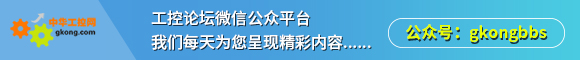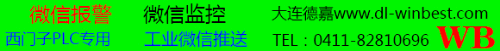ytleader做廣告!帖子我全刪了。
MS-DOS在雙核心NOTEBOOK都能裝載,並順利執行。ytleader瞎說了。
以下是SSS在DOS下的設定參數:
![图]()
Before installing LSS it is recommended to check the following:
1. Make sure that your PC has enough conventional memory to run LSS - a minimum of 590 Kbytes is recommended. To check this use the DOS MEM command and check the value for “Largest executable program size”. If this is not big enough then you may need to modify your CONFIG.SYS and AUTOEXEC.BAT files to free up more conventional memory. For more information on memory usage see the section “Running LSS” below.
2. If you are running Windows then close any applications and shut Windows down completely. Whilst it is possible to run LSS installation (and LSS itself) from within Windows it should be remembered that LSS is a DOS application and has not been developed to run as a fully Windows-compatible package.
To begin installation of LSS to a PC follow the steps below:
1. Put the 1st system disc into drive a:, type A: and press ENTER to log into drive a:
2. Type INSTALL and press the ENTER key.
3. The installation program will now run. You will be asked where you wish LSS to be installed - select “Install LSS to Hard Disk”
4. Next, you need to specify the directory into which the LSS files will be copied. This defaults to “C:LSS” but you can change this if necessary.
5. If the directory specified in step 4 doesn’t exist then the install program will inform you of this and can create it for you.
6. Following a confirmation message the install program will begin copying files from the disc in drive A: to the specified directory in drive C:. You will be prompted when to insert the second installation disc.
When all files have been copied the install program will ask a few questions to complete installation:
1. “Will you be running SYSMATE-LSS with Omron’s Local Area Network, SYSMAC-NET?”
Unless you will be using SYSMAC-NET, answer NO.
2. “Will you be running SYSMATE-LSS with a RAMDISK?”
Answer NO.
3. “Modify AUTOEXEC.BAT?”
If you answer YES then the install program will add the LSS directory to the path set in your AUTOEXEC.BAT file.
4. “Modify CONFIG.SYS?”
If you answer YES then the install program will add the ANSI.SYS driver to your CONFIG.SYS file. With modern PCs, this is not normally required, so answer NO.
5. “Do you want to create a bootdisk?”
Answer NO.
Running LSS
To run LSS, change to the LSS directory, type LSS and press ENTER. If you have problems getting LSS to run then this is usually due to one of two reasons:
1. Not enough memory. LSS will require an absolute minimum of about 530 Kbytes of conventional memory to run. With a large ladder program this memory requirement will go up to about 590 Kbytes (as a guide). To check how much conventional memory is available use the DOS MEM command and check the value for “Largest executable program size”. If this is not big enough then you may need to modify your CONFIG.SYS and AUTOEXEC.BAT files to free up more conventional memory.
2. Incompatibility with other programs. Sometimes LSS cannot run because of incompatibility between LSS and other software that may be running on your PC. The answer to this is to reboot the PC and try again. If LSS will still not run then the problem may be incompatibility between LSS and drivers and software loaded by the CONFIG.SYS an AUTOEXEC.BAT files. Given on the next page are examples for cut-down CONFIG.SYS and AUTOEXEC.BAT files for PCs with DOS versions 5.0 and above:
Before altering CONFIG.SYS and AUTOEXEC.BAT files please ensure that you are fully conversant with the manner in which these files are used by DOS!
Example CONFIG.SYS
files=30
buffers=30
country=044,,c:doscountry.sys
device=c:doshimem.sys
device=c:dosemm386.exe
dos=high,umb
Example AUTOEXEC.BAT
path=c:;c:dos;c:lss ( OR path=c:;c:dos;c:sss)
loadhigh c:doskeyb uk,,c:doskeyboard.sys
prompt $p$g