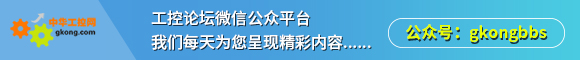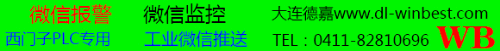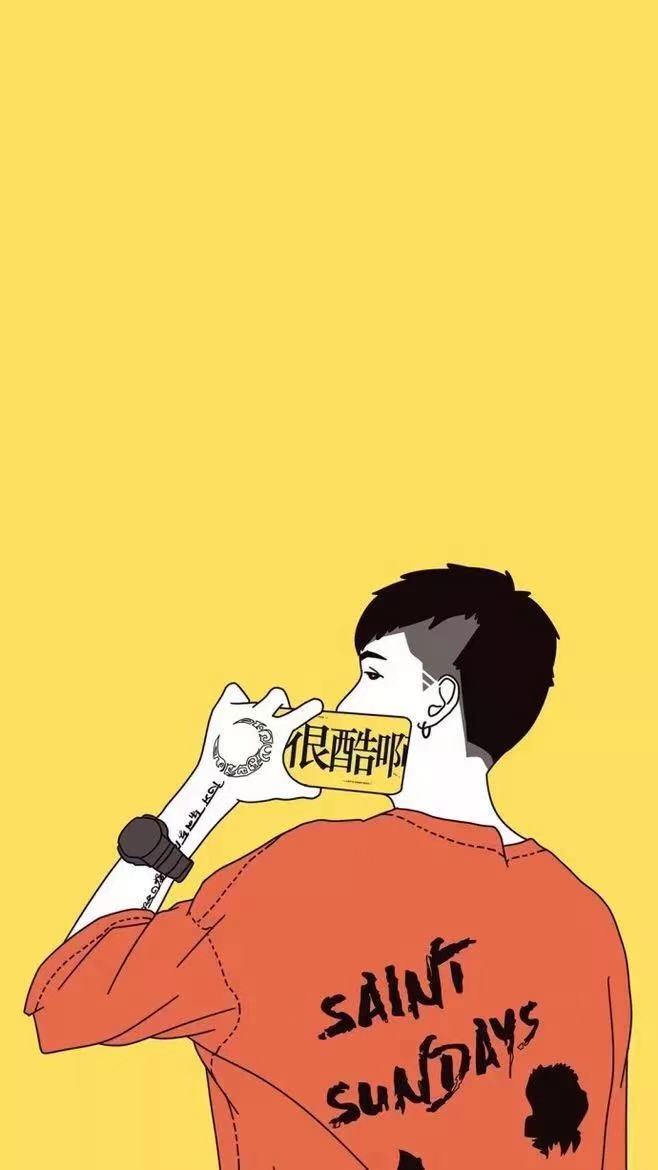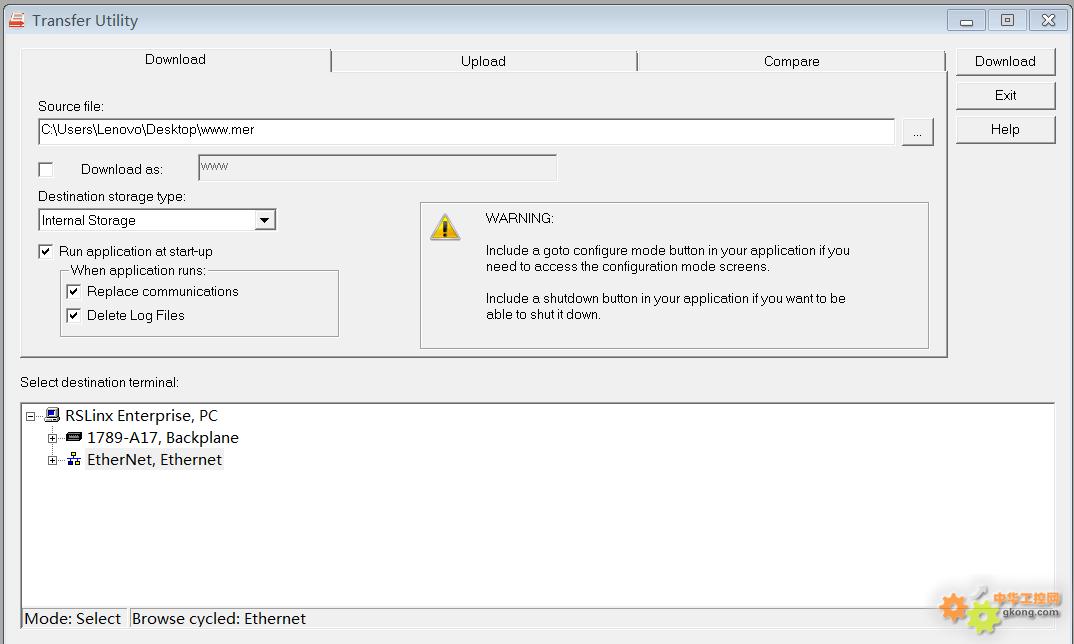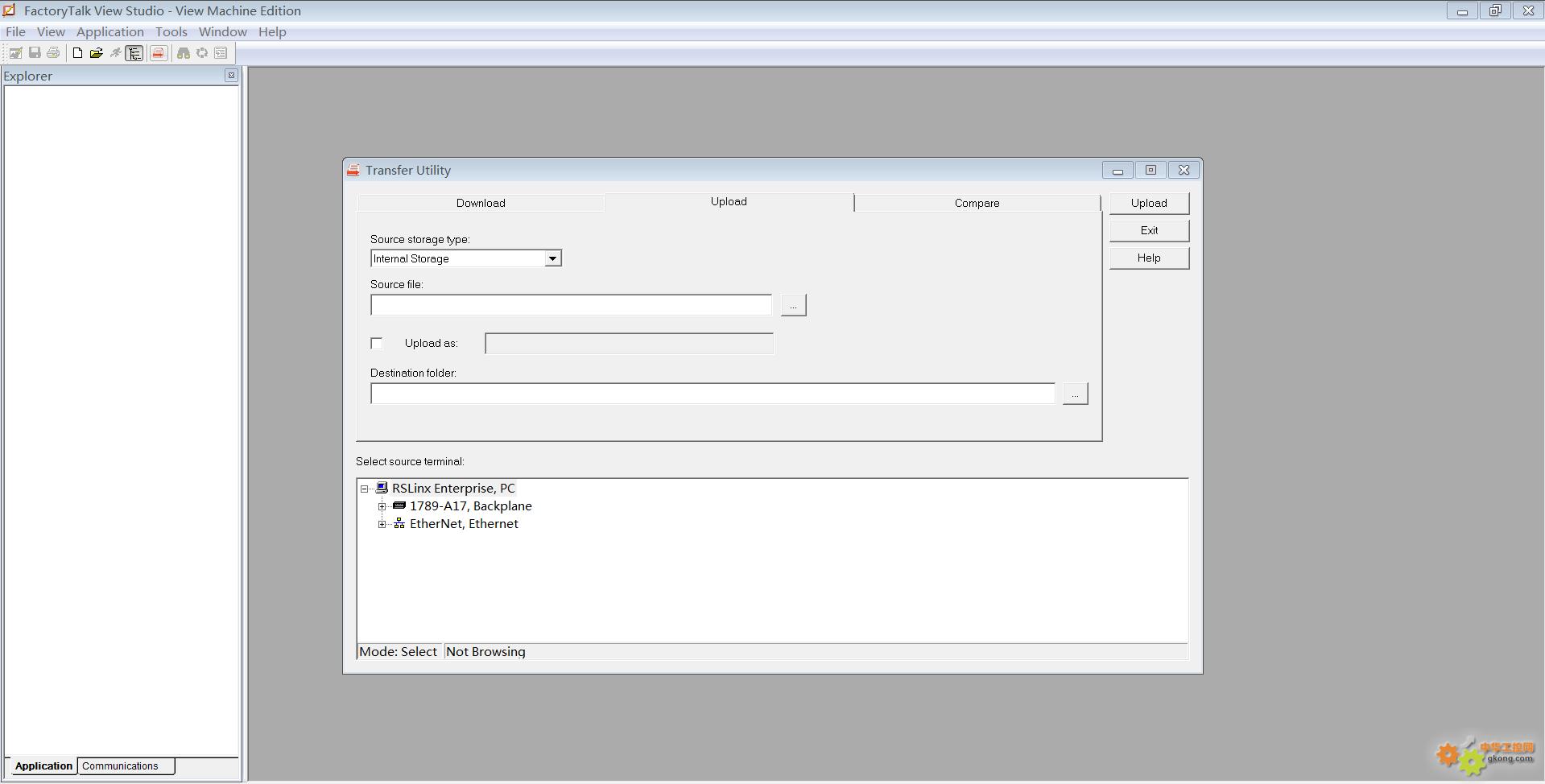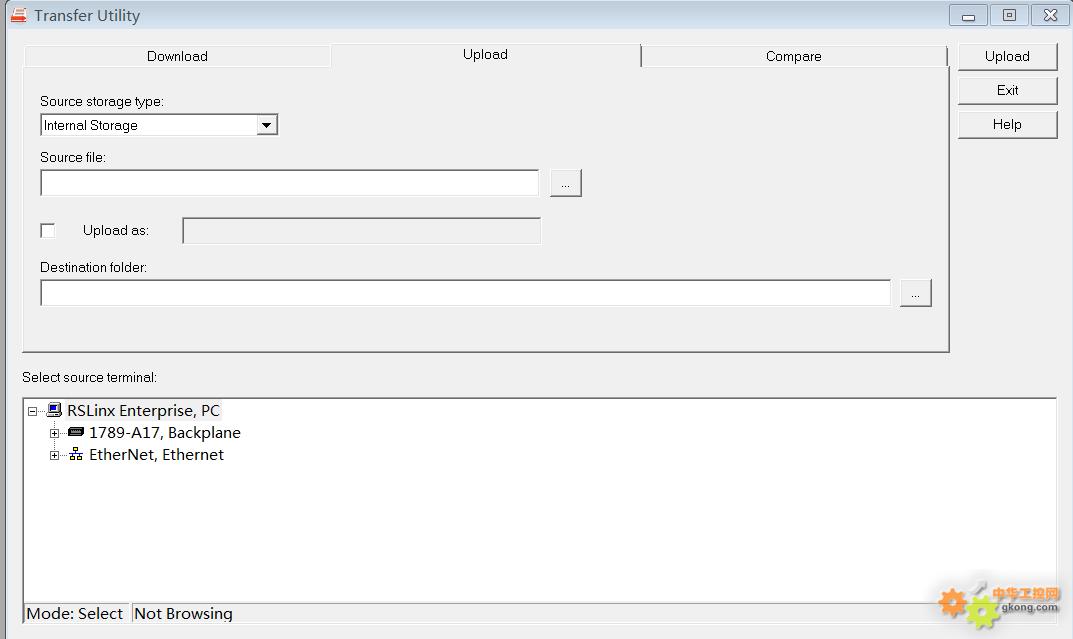发表于:2019/3/16 8:57:56
#0楼
上一讲中我们已经设定好触摸屏的IP地址,此时网线连接电脑和触摸屏。
1.打开FT软件。
2.点击菜单栏tool-trunster utility
3.显示如图对话框 (1)download 将程序导入触摸屏
source file 选择要下载的程序, destination 选择存储路径,是触摸屏本体还是外部存储卡
run application at start-up及下方勾选,不勾选,下载完程序不自动进入程序界面。
select distination terminal 选择设定IP的设备
(2)upload 将程序上传至电脑
source storage选择存储位置, source file选择程序,upload as 上传后的程序名字,select dis同上
1.打开FT软件。
2.点击菜单栏tool-trunster utility
3.显示如图对话框 (1)download 将程序导入触摸屏
source file 选择要下载的程序, destination 选择存储路径,是触摸屏本体还是外部存储卡
run application at start-up及下方勾选,不勾选,下载完程序不自动进入程序界面。
select distination terminal 选择设定IP的设备
(2)upload 将程序上传至电脑
source storage选择存储位置, source file选择程序,upload as 上传后的程序名字,select dis同上
博百家之长,更上一层楼