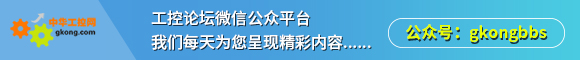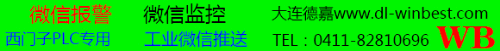发表于:2005/7/20 0:54:00
#0楼
我的操作系统是win98,是不是要用2k?请大家帮忙诊断诊断是什么毛病。
出错信息
1.安装时的警告(Warning 1909)
Could not create shortcut lista di compatibilita.lnk.
verify that the destination folder exists and that you
can access it.
安装目录
D:\Program Files\Siemens\Step7
2.启动计算机时弹出信息框
s7ubTskb
Testing registration... Key HKEY_LOCAL_MACHINE\SOFTWARE\SIEMENS\AUTSW\Global\SharedPath
< OK
Comparing registration with path... D:\Program Files\Common Files\Siemens\SqlanyPath in AUTOEXEC.BAT does not match registry.
< Not OK
Testing SET SQLANY in AUTOEXEC.BAT...
SET SQLANY
< Not OK
Testing path for SQL Anywhere DLL... dbl50t.dll
< Not OK
Testing path for SQL Anywhere DLL... wl50ent.dll
< Not OK
Searching for S7ubtoox...
< OK
Installed Protocols..TCPIP installedIPX installed
< OK
Testing Winsock DLL...Found Winsock Version 2
< OK
Testing ODBC configuration...
< Not OK
3、点击桌面右下角的标图
simatic workstation
找不到所需的DLL文件
DBLIB7.DLL
实际上找得到这个文件
D:\Program Files\Common Files\Siemens\SQLANY\DBLIB7.DLL
4、打开s7时出错(257:5)
One or more objects of a type cannot be represented.
Unable to load the server ''s7utomtx.dll'' for
_S7UT_LEXICON_CONTAINER_CT objects.
Make sure that the required optional packages are installed.
5、无法保存出错Close(30:6)
The block FC1 was changed.
Do you want to save the block?
点击保存后,关闭程序,又出现这个对话框。
6、刚安装后是正常。用几次后就不正常了。重装后,恢复正常。关机重启几次又不正常了。
出错信息
1.安装时的警告(Warning 1909)
Could not create shortcut lista di compatibilita.lnk.
verify that the destination folder exists and that you
can access it.
安装目录
D:\Program Files\Siemens\Step7
2.启动计算机时弹出信息框
s7ubTskb
Testing registration... Key HKEY_LOCAL_MACHINE\SOFTWARE\SIEMENS\AUTSW\Global\SharedPath
< OK
Comparing registration with path... D:\Program Files\Common Files\Siemens\SqlanyPath in AUTOEXEC.BAT does not match registry.
< Not OK
Testing SET SQLANY in AUTOEXEC.BAT...
SET SQLANY
< Not OK
Testing path for SQL Anywhere DLL... dbl50t.dll
< Not OK
Testing path for SQL Anywhere DLL... wl50ent.dll
< Not OK
Searching for S7ubtoox...
< OK
Installed Protocols..TCPIP installedIPX installed
< OK
Testing Winsock DLL...Found Winsock Version 2
< OK
Testing ODBC configuration...
< Not OK
3、点击桌面右下角的标图
simatic workstation
找不到所需的DLL文件
DBLIB7.DLL
实际上找得到这个文件
D:\Program Files\Common Files\Siemens\SQLANY\DBLIB7.DLL
4、打开s7时出错(257:5)
One or more objects of a type cannot be represented.
Unable to load the server ''s7utomtx.dll'' for
_S7UT_LEXICON_CONTAINER_CT objects.
Make sure that the required optional packages are installed.
5、无法保存出错Close(30:6)
The block FC1 was changed.
Do you want to save the block?
点击保存后,关闭程序,又出现这个对话框。
6、刚安装后是正常。用几次后就不正常了。重装后,恢复正常。关机重启几次又不正常了。
[此贴子已经被作者于2005-7-20 0:55:03编辑过]