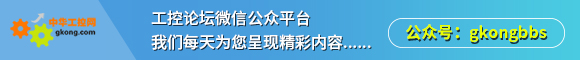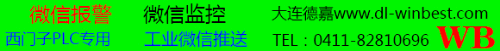发表于:2015/4/29 20:16:22
#0楼
!DOCTYPE html>
<html>
<head>
<title>请求已超时。</title>
<meta name="viewport" content="width=device-width" />
<style>
body {font-family:"Verdana";font-weight:normal;font-size: .7em;color:black;}
p {font-family:"Verdana";font-weight:normal;color:black;margin-top: -5px}
b {font-family:"Verdana";font-weight:bold;color:black;margin-top: -5px}
H1 { font-family:"Verdana";font-weight:normal;font-size:18pt;color:red }
H2 { font-family:"Verdana";font-weight:normal;font-size:14pt;color:maroon }
pre {font-family:"Consolas","Lucida Console",Monospace;font-size:11pt;margin:0;padding:0.5em;line-height:14pt}
.marker {font-weight: bold; color: black;text-decoration: none;}
.version {color: gray;}
.error {margin-bottom: 10px;}
.expandable { text-decoration:underline; font-weight:bold; color:navy; cursor:hand; }
@media screen and (max-width: 639px) {
pre { width: 440px; overflow: auto; white-space: pre-wrap; word-wrap: break-word; }
}
@media screen and (max-width: 479px) {
pre { width: 280px; }
}
</style>
</head>
<body bgcolor="white">
<span><H1>“/”应用程序中的服务器错误。<hr width=100% size=1 color=silver></H1>
<h2> <i>请求已超时。</i> </h2></span>
<font face="Arial, Helvetica, Geneva, SunSans-Regular, sans-serif ">
<b> 说明: </b>执行当前 Web 请求期间,出现未经处理的异常。请检查堆栈跟踪信息,以了解有关该错误以及代码中导致错误的出处的详细信息。
<br><br>
<b> 异常详细信息: </b>System.Web.HttpException: 请求已超时。<br><br>
<b>源错误:</b> <br><br>
<table width=100% bgcolor="#ffffcc">
<tr>
<td>
<code>
执行当前 Web 请求期间生成了未经处理的异常。可以使用下面的异常堆栈跟踪信息确定有关异常原因和发生位置的信息。</code>
</td>
</tr>
</table>
<br>
<b>堆栈跟踪:</b> <br><br>
<table width=100% bgcolor="#ffffcc">
<tr>
<td>
<code><pre>
[HttpException (0x80004005): 请求已超时。]
</pre></code>
</td>
</tr>
</table>
<br>
<hr width=100% size=1 color=silver>
<b>版本信息:</b> Microsoft .NET Framework 版本:4.0.30319; ASP.NET 版本:4.0.30319.17929
</font>
</body>
</html>
<!--
[HttpException]: 请求已超时。
--><!--
此错误页可能包含敏感信息,因为 ASP.NET 通过 <customErrors mode="Off"/> 被配置为显示详细错误消息。请考虑在生产环境中使用 <customErrors mode="On"/> 或 <customErrors mode="RemoteOnly"/>。-->
图片怎么发不上来啊
<html>
<head>
<title>请求已超时。</title>
<meta name="viewport" content="width=device-width" />
<style>
body {font-family:"Verdana";font-weight:normal;font-size: .7em;color:black;}
p {font-family:"Verdana";font-weight:normal;color:black;margin-top: -5px}
b {font-family:"Verdana";font-weight:bold;color:black;margin-top: -5px}
H1 { font-family:"Verdana";font-weight:normal;font-size:18pt;color:red }
H2 { font-family:"Verdana";font-weight:normal;font-size:14pt;color:maroon }
pre {font-family:"Consolas","Lucida Console",Monospace;font-size:11pt;margin:0;padding:0.5em;line-height:14pt}
.marker {font-weight: bold; color: black;text-decoration: none;}
.version {color: gray;}
.error {margin-bottom: 10px;}
.expandable { text-decoration:underline; font-weight:bold; color:navy; cursor:hand; }
@media screen and (max-width: 639px) {
pre { width: 440px; overflow: auto; white-space: pre-wrap; word-wrap: break-word; }
}
@media screen and (max-width: 479px) {
pre { width: 280px; }
}
</style>
</head>
<body bgcolor="white">
<span><H1>“/”应用程序中的服务器错误。<hr width=100% size=1 color=silver></H1>
<h2> <i>请求已超时。</i> </h2></span>
<font face="Arial, Helvetica, Geneva, SunSans-Regular, sans-serif ">
<b> 说明: </b>执行当前 Web 请求期间,出现未经处理的异常。请检查堆栈跟踪信息,以了解有关该错误以及代码中导致错误的出处的详细信息。
<br><br>
<b> 异常详细信息: </b>System.Web.HttpException: 请求已超时。<br><br>
<b>源错误:</b> <br><br>
<table width=100% bgcolor="#ffffcc">
<tr>
<td>
<code>
执行当前 Web 请求期间生成了未经处理的异常。可以使用下面的异常堆栈跟踪信息确定有关异常原因和发生位置的信息。</code>
</td>
</tr>
</table>
<br>
<b>堆栈跟踪:</b> <br><br>
<table width=100% bgcolor="#ffffcc">
<tr>
<td>
<code><pre>
[HttpException (0x80004005): 请求已超时。]
</pre></code>
</td>
</tr>
</table>
<br>
<hr width=100% size=1 color=silver>
<b>版本信息:</b> Microsoft .NET Framework 版本:4.0.30319; ASP.NET 版本:4.0.30319.17929
</font>
</body>
</html>
<!--
[HttpException]: 请求已超时。
--><!--
此错误页可能包含敏感信息,因为 ASP.NET 通过 <customErrors mode="Off"/> 被配置为显示详细错误消息。请考虑在生产环境中使用 <customErrors mode="On"/> 或 <customErrors mode="RemoteOnly"/>。-->
图片怎么发不上来啊
[此贴子已经被作者于2015/4/29 20:17:03编辑过]