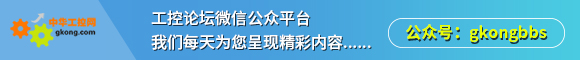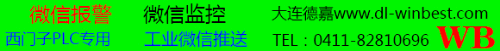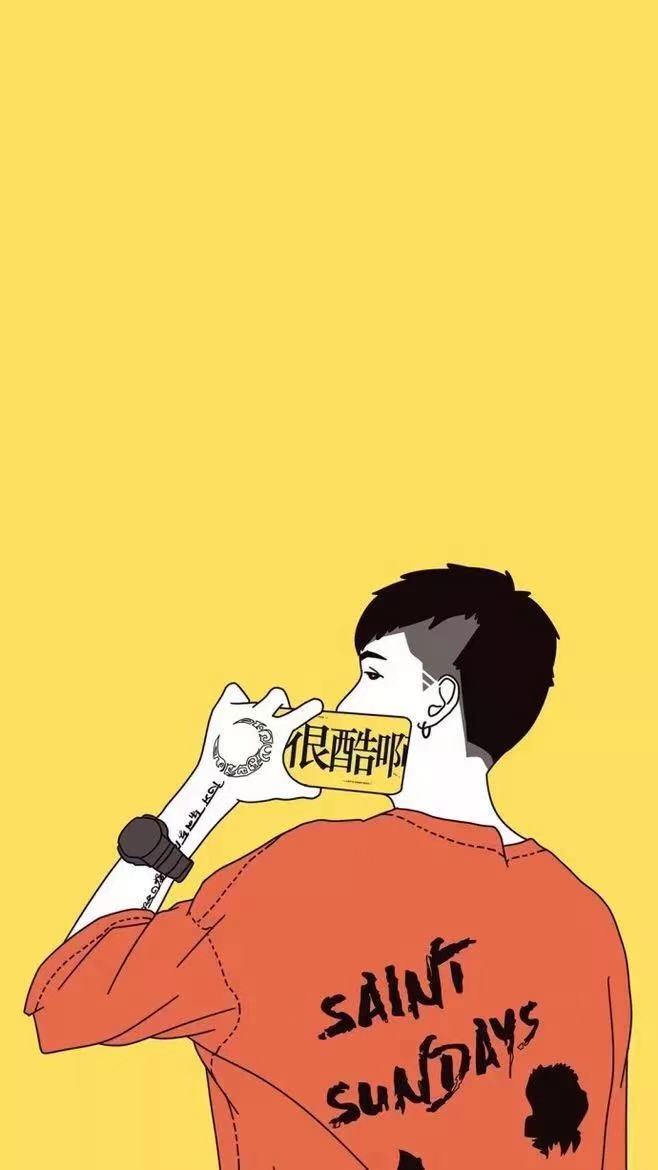可能是有二个CPU都组了它吧。
Create/Configure a Module
Use this tab to create or view module properties for the:
1769-L23E Ethernet Port on CompactLogix5323E
1769-L32E Ethernet Port on CompactLogix5332E
1769-L35E Ethernet Port on CompactLogix5335E
DriveLogix5730 Ethernet port on DriveLogix5730
The 1769-L32E and 1769-L35E Ethernet port modules are created automatically whenever you create a 1769-L23E, 1769-L32E or 1769-L35E controller. You must create the DriveLogix5730 module manually.
Note that the Type, Vendor, Parent, and Name parameters on this tab are read-only. These parameters provide you with information on the:
type and description of the module being created
vendor of the module being created
name of the parent controller/module
name of the Ethernet port, which is automatically set to LocalENB when you create the controller.
In addition, the value for the Slot field is automatically set to 1, and the Major Revision information is filled in automatically as well.
In the Description field, enter a description for the module if you wish to include one, up to 128 characters.
You can use any printable character in this field. If you exceed the maximum length, the software ignores any extra character(s).
In the IP Address field, enter the IP address of the module. Alternatively, you may enter the corresponding Host Name.
Note that you must enter either an IP address for the module OR a host name. You do not have to enter both. These items are mutually exclusive; once you choose one, the other is disabled.
View status information if you wish, and then click the following buttons, as appropriate.
OK
Click this button to accept your edits and close the dialog.
Cancel
Click this button to cancel your edits and close the dialog.
Apply
Click this button to apply your edits and continue editing.
Help
Click this button for help on this tab.