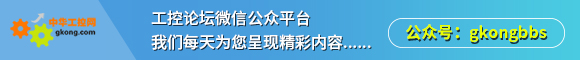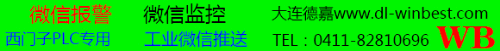发表于:2010/3/2 9:27:41
#0楼
大家装了EVC之后,发现系统托盘里出现气泡提示冲突,错误,可以参考这个,微软官方的文档
问题描述:
Error message when you install a Windows CE emulator, eMbedded Visual C++, Visual Studio 2003, or Windows CE Platform Builder on a computer that is running Windows XP: "Devices or applications disabled"
解决方法:
1 Click Start, click Run, type sysdm.cpl, and then click OK.
2 In the System Properties dialog box, click the Advanced tab.
3 Under Start and Recovery, click Settings.
4 In the Startup and Recovery dialog box, click Edit.
5 Disable PAE mode by removing the /pae option if it exists.
6 If you are using Windows XP SP2, remove the /noexecute option if it exists, and then add the /execute option.
7 On the File menu, click Save.
8 To exit Notepad, click Exit on the File menu.
9 To close System Properties, click OK two times.
10 Restart your computer.
问题描述:
Error message when you install a Windows CE emulator, eMbedded Visual C++, Visual Studio 2003, or Windows CE Platform Builder on a computer that is running Windows XP: "Devices or applications disabled"
解决方法:
1 Click Start, click Run, type sysdm.cpl, and then click OK.
2 In the System Properties dialog box, click the Advanced tab.
3 Under Start and Recovery, click Settings.
4 In the Startup and Recovery dialog box, click Edit.
5 Disable PAE mode by removing the /pae option if it exists.
6 If you are using Windows XP SP2, remove the /noexecute option if it exists, and then add the /execute option.
7 On the File menu, click Save.
8 To exit Notepad, click Exit on the File menu.
9 To close System Properties, click OK two times.
10 Restart your computer.